Authentication
How does Asaas identify who you are?
Authentication in our API is done through the use of an API key. It is through this key that our system identifies your account and allows communication with us on behalf of the account in question.
If the API key is invalid, not provided, or the header is incorrect, our API will return HTTP 401.
The API key is the customer's responsibility. To ensure security, we recommend that you also use other available protection mechanisms. Consider setting authorized IP addresses to add an extra layer of security. For more details, see the security measures in the documentation: Additional security mechanisms.
Attention:
- After generating the API key in our interface, store it directly in your key vault, avoiding exposure in messages of any kind or emails. Never leave the API key directly in the source code of your systems.
- Do not provide your API key in support requests, to third parties, or expose it in your application's front end. Ensure your application does not expose the key in system logs.
- If your development team uses the Production API key in development or staging environments during final integration tests, it is essential to renew it before entering production, ensuring that as few people as possible have access to it.
- Use at least one of the additional security mechanisms described here.
- The API key is unrecoverable; if lost, it is necessary to generate a new one.
Use the headers below in all your API calls
"Content-Type": "application/json",
"User-Agent": "your_app_name",
"access_token": "your_api_key"
WarningIt is mandatory to send the User-Agent in the header of all requests in new root accounts created from 06/11/2024. We suggest sending the name of your application if your framework does not add a default User-Agent.
API Keys are distinct between Sandbox and Production environments, so remember to change it when changing the URL.
To obtain your API Key access the integrations area in our web interface. The application does not have the option to generate a key. Furthermore, only administrator-type users are allowed to generate the key.
Production and Sandbox URLs
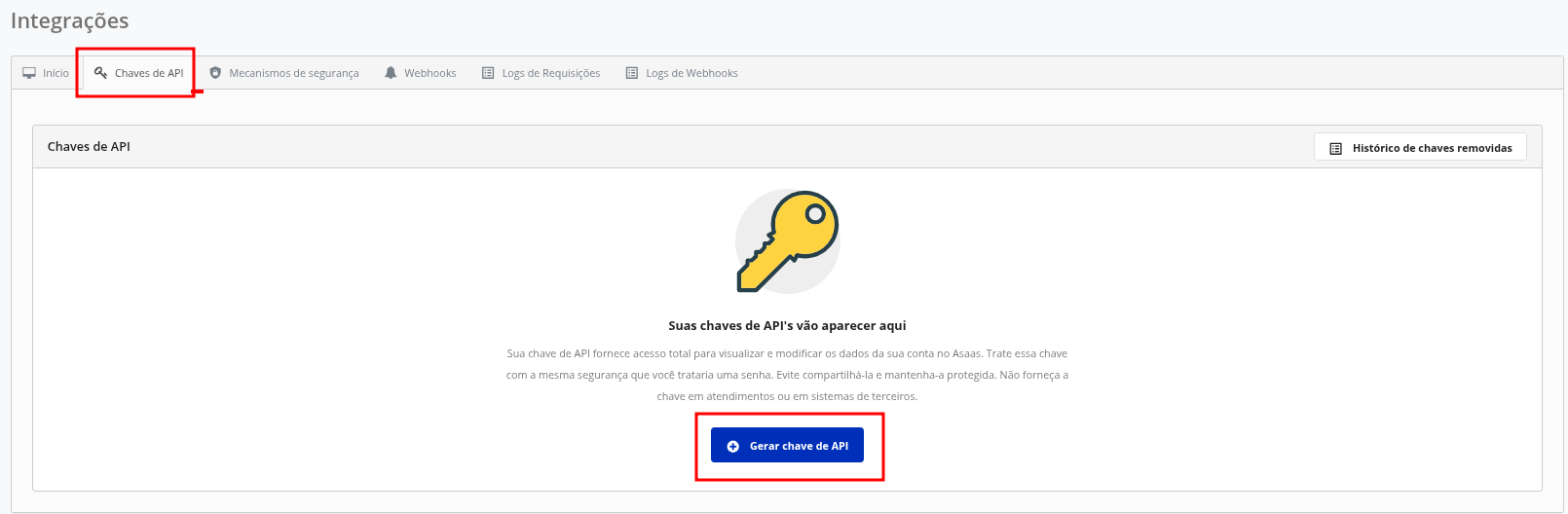
Managing your API keys
- You can create up to 10 API keys for an Asaas account.
- Keys can be named to facilitate identification.
- It is possible to set an expiration date for each key.
- You can disable/enable a key at any time, without actually invalidating it.
- If the key is deleted, it is not possible to restore it.
Production URL and Sandbox
After creating the account and generating the API key, use the specific URL for each environment in your calls, as listed below:
| Environment | URL |
|---|---|
| Production | https://api.asaas.com/v3 |
| Sandbox | https://api-sandbox.asaas.com/v3 |
Testing in Sandbox Environment
- During integration development, test requests in our Sandbox environment using fictitious data and directing requests to the domain "<https://api-sandbox.asaas.com/v3>", switching to production only after validating all functionalities.
Secure Storage for the API Key
The Asaas API Key follows the "non-recoverable" key model, that is, it will be displayed only once when created. Therefore, you need to copy and save it securely before leaving the integrations area.
- Never store API keys in plain text within source code or in configuration files accessible to the public.
- Use security mechanisms such as environment variables or protected configuration files to store API keys securely.
- Use secret management services to store and manage API keys centrally and securely, such as AWS Secrets Manager, Google Cloud Secret Manager, and Azure Key Vault, for example.
Secure Transmission of your API Key
- Use exclusively secure communication protocols, such as HTTPS, avoiding unencrypted methods such as HTTP.
TLS (Transport Layer Security) Security Protocol
Currently, our production systems accept TLS 1.2 and 1.3 for communication. But we recommend using TLS 1.3.
Access Control and Key Rotation
- Access to the API Key should only be granted to authorized users or systems that truly require access to protected resources.
- Establish a log monitoring process in order to track the origin and purpose of requests, in order to detect suspicious activity or misuse of your API Key. Tools such as SIEM, Splunk, ELK Stack, AWS CloudWatch or Azure Monitor can assist in the process.
- Establish a policy of regularly rotating API keys to reduce the impact in the event of a compromise or leak.
- The storage and security of the apikey key is the sole responsibility of the customer, as Asaas does not have this information stored anywhere in our bank.
Authentication Errors
A 401 Unauthorized response indicates that your request could not be authenticated. To help you diagnose the issue quickly, our API returns an error body with a specific message for each scenario.
Below are the most common causes and their corresponding error messages:
Using a key in the wrong environment
{
"errors": [
{
"code": "invalid_environment",
"description": "A chave de API informada não pertence a este ambiente"
}
]
}
How to fix it?
Check that you are using your Production key ($aact_prod_...) on production endpoints (api.asaas.com) and your Sandbox key ($aact_hmlg_...) on Sandbox endpoints (api-sandbox.asaas.com).
Missing authentication header
{
"errors": [
{
"code": "access_token_not_found",
"description": "O cabeçalho de autenticação 'access_token' é obrigatório e não foi encontrado na requisição"
}
]
}
How to fix it?
Ensure that the access_token header is being sent in all of your requests.
Incorrect key format
{
"errors": [
{
"code": "invalid_access_token_format",
"description": "O valor fornecido não parece ser uma chave de API válida do Asaas. Verifique o formato da sua chave"
}
]
}
How to fix it?
Check that you haven't copied extra spaces or characters. Production keys start with $aact_prod_ and Sandbox keys start with $aact_hmlg_.
Invalid or revoked API key
{
"errors": [
{
"code": "invalid_access_token",
"description": "A chave de API fornecida é inválida"
}
]
}
How to fix it?
Confirm that the API key value you are sending is correct and that it has not been disabled, expired, or deleted in your Asaas panel.
Automatic API key lifecycle
To strengthen the security of our platform and our customers, Asaas implements an automated lifecycle for API keys. Keys that remain inactive for long periods represent a security risk and will be managed according to the rules below.
This process applies to both parent accounts and sub-accounts.
Inactivity Rules
After 3 months of inactivity: The API key will be automatically disabled
- What happens? The key stops working, and any request made with it will return a 401
- How to solve? You can re-enable the key at any time in your Asaas dashboard, under "Integrations > API Keys".
- Notifications: You will be notified by email and through the
ACCESS_TOKEN_DISABLEDwebhook.
After 6 months of inactivity: The API key will be permanently expired.
- What happens? The key is permanently invalidated and cannot be reactivated.
- How to solve? If you need to continue the integration, you must generate a new API key in your dashboard.
- Notifications: You will be notified by email and through the
ACCESS_TOKEN_EXPIREDwebhook.
Exception for White Label Operations
For sub-accounts in White Label operations, the disabling step (3 months) will not occur, to avoid impacting the parent account's integration. However, the expiration rule (6 months) still applies.
For these accounts, alert emails will also not be sent,** only Webhooks**. Therefore, it is crucial for the parent account to monitor the
ACCESS_TOKEN_EXPIREDevent, which should be configured on its sub-accounts
Key Recovery for Sub-Accounts
If your sub-account keys expire permanently due to inactivity, you can generate new keys through our API, ensuring continued operation without manual access.
See the guide: Managing sub-account API keys
Expiration proximity notifications
To ensure you have time to act before an important key expires, we will send alerts at the following times:
- 4 months of inactivity: Warning email + [
ACCESS_TOKEN_EXPIRING_SOON] Webhook. - 5 months of inactivity: Warning email + [
ACCESS_TOKEN_EXPIRING_SOON] Webhook. - 1 week before expiration (5 months and 3 weeks): Warning email + [
ACCESS_TOKEN_EXPIRING_SOON] Webhook.
Monitoring the Lifecycle via Webhooks
You can monitor all these actions automatically by configuring the new webhook events. For more details on the payloads and how to set them up, please visit our API Key Webhook Events guide.
Updated 2 months ago