Webhooks logs
Asaas stores Webhook events for 14 days. You will receive an email if there is any communication problem.
If your queue is paused, it's extremely important that you solve any issues to avoid losing important information.
⚠️ Events that have been stalled in the queue for more than 14 days will be permanently deleted.
It is possible to view sent Webhooks and what errors occurred, with details on the Webhook Logs page in the Integrations area. You can also check and configure Webhooks via API, but it is not possible to view the logs in this case.
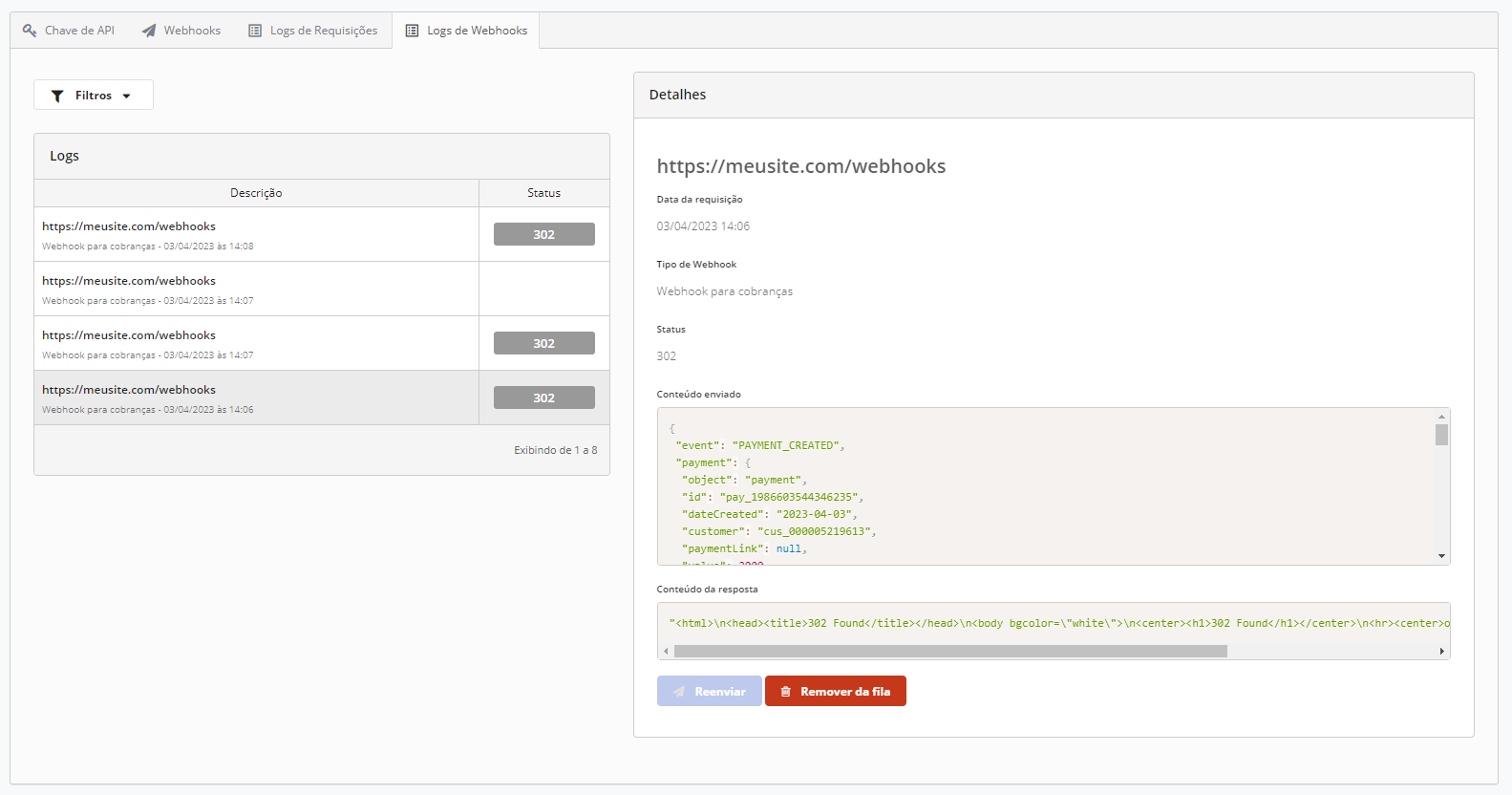
Logs de Webhooks para você verificar erros que aconteceram de comunicação.
Viewing logs of Webhooks for subaccounts
Logs of requests and Webhooks for subaccounts are available for the main account to consult via interface. In the Integrations menu, in the Request Logs and Webhook Logs tabs, use the filter: "Account Type" and when you select "subaccounts," a new field appears to search by the subaccount identifier. The Subaccount Identifier field is descriptive and can only search for one subaccount at a time.
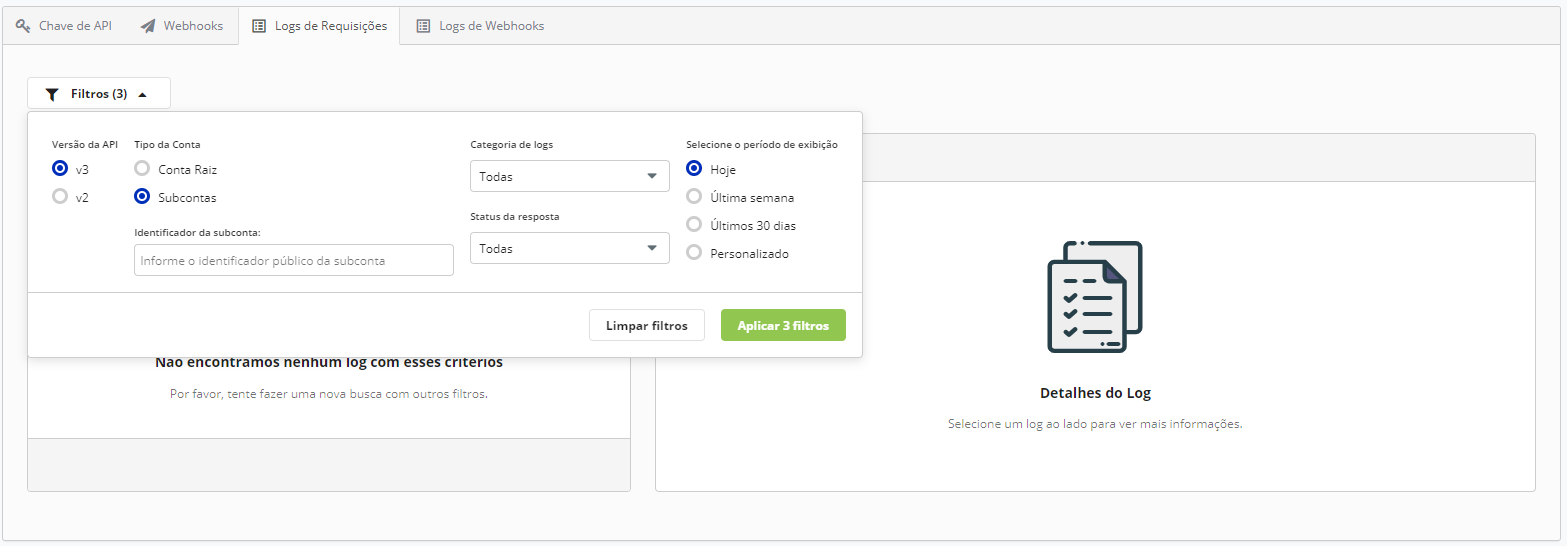
Updated 5 months ago