Insomnia
Import the Asaas API and generate a collection in Insomnia.

Insomnia is a tool for testing APIs that also supports collections, where the endpoints are automatically imported.
To generate a collection based on the Asaas documentation, simply follow these steps:
- In your workspace on Insomnia, create a new, empty Collection, and name it Collection Asaas.
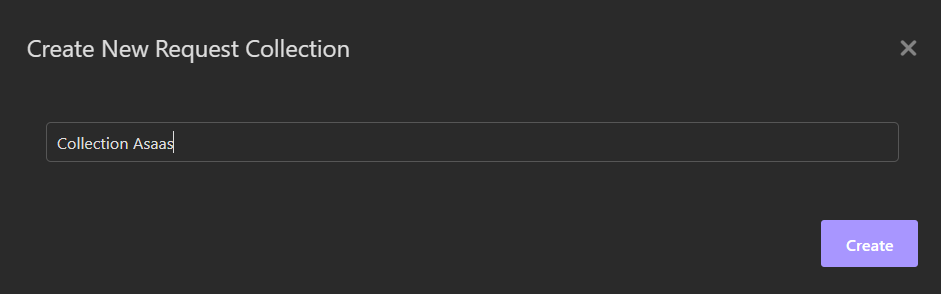
- With the Collection created, at the top of the page, click on the name of the Collection and select the Import option.

- In the import screen, select the Url option and add the URL of the Open API file from the documentation.
https://docs.asaas.com/openapi/6629591da8894c001e4e7998Just click on Scan and then confirm the import.
- One last tip is to adjust the ordering of the imported endpoints to match the documentation. Next to the Filter field, click on the sorting icon and select the Oldest First option.
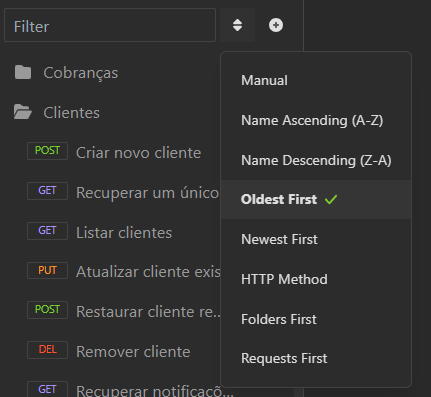
That's it! You can perform the import again if an endpoint is in the documentation but is outdated in your collection.
Updated 5 months ago