Overview
Subscriptions should be used when charging is done periodically and recurrently, such as charging a customer monthly for using your software, monthly rent payments, etc. In addition to monthly, you can choose other frequencies like quarterly, semi-annual, among others.
Difference between subscriptions and installment payments
Subscriptions differ from installment payments: when generating an installment payment, all installments are generated at once. In the case of a subscription, a payment is generated each month (or according to the selected frequency) and sent to the customer. If the subscription's payment method is a credit card, the customer's card will be automatically charged on the due date of the payment.
Subscriptions and installment payments also differ when paid with a credit card: in the case of an installment, the total purchase value is charged on the customer's card at once, installing as specified. In the case of subscriptions, a new transaction is launched monthly (or according to the selected frequency) on the customer's card until the subscription is removed or the card being used becomes invalid (due to expiration, cancellation, etc).
Flow of creating payments for a subscription
Recurring payments belonging to a subscription are generated 40 days before the due date (dueDate). Thus, a subscription set to expire 5 days after its creation, with monthly expiration, will already have two payments belonging to it in the system.
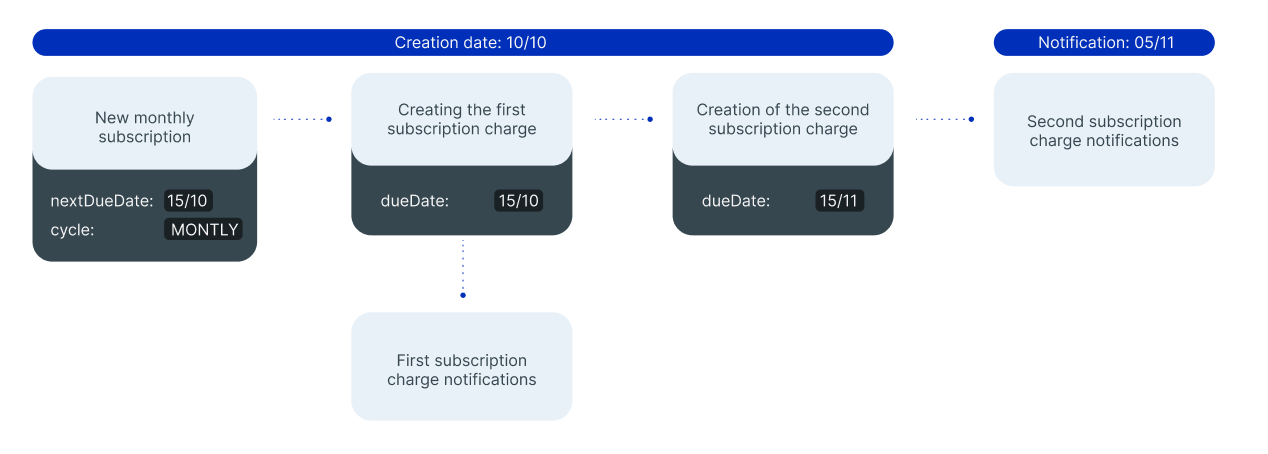
In the infographic above, the customer has the default notification setting of 10 days before the due date activated. Thus, when creating the subscription, two payments are created, but only the notifications of the expiration of the first are sent to the customer. The notification of the following payment will only be sent 10 days before its due date.
Deadline for generating payments in subscriptions
Payments are generated, by default, 40 days before the due date, to allow you more freedom to offer your customer the payment when deemed most viable. However, if desired, it's possible to change the deadline for generation to 14 or 7 days before the payment expires. In this case, simply contact your Account Manager to make the request.
Updated 5 months ago