CloudFlare Firewall Blocking
If your Firewall solution is CloudFlare and you're facing the HTTP 403 error in the synchronization of webhooks, you will need to create some rules in your Firewall for the correct functioning of Asaas Webhooks with your system.
First, access the settings of your system's domain on CloudFlare. Expand the Overview of the domain, then go to the menu “Security > WAF”.
On the right side, choose the option “IP Access Rules” and create the rule to allow all official IPs from Asaas.
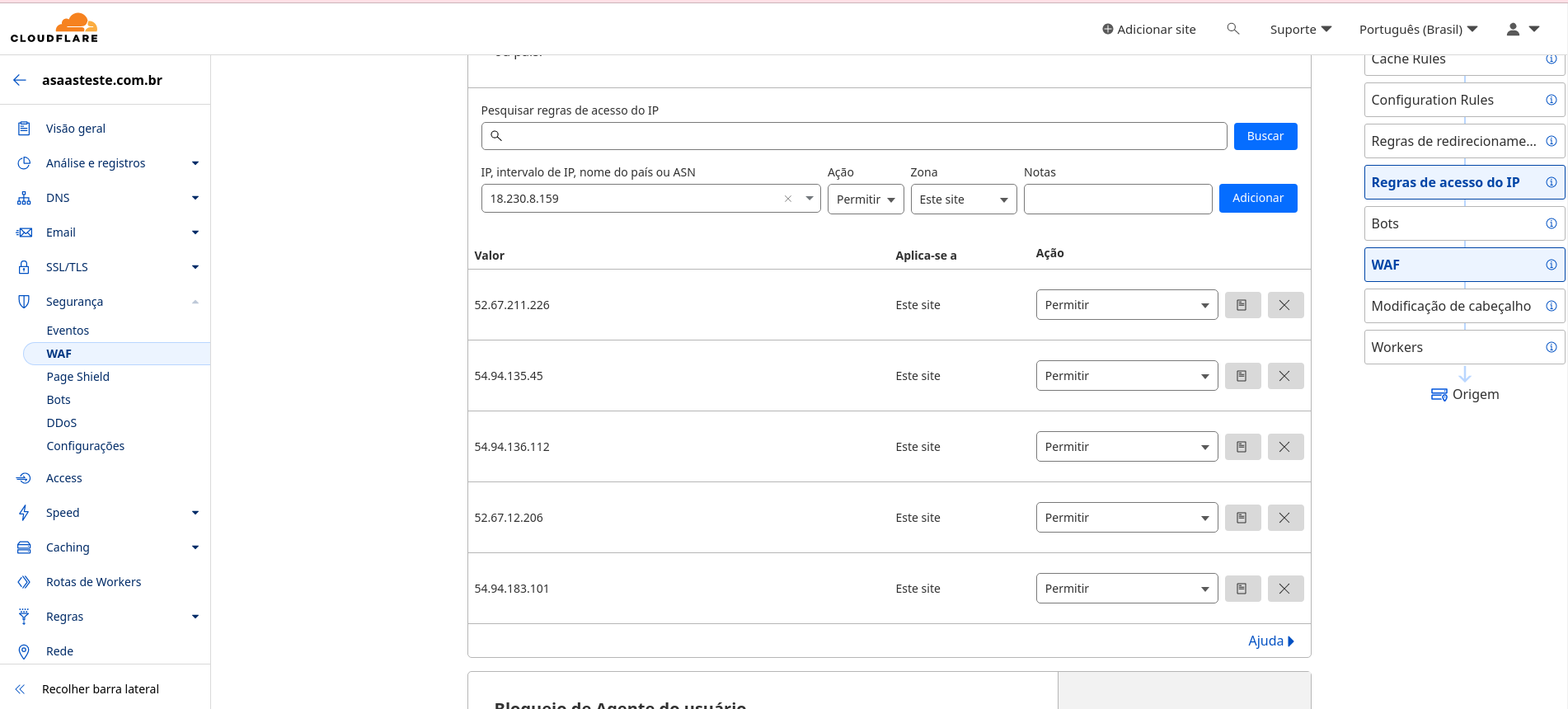
Note: in the sandbox, there may be other IPs, follow the procedure by going to Security > Events and also unblock the IP listed there:
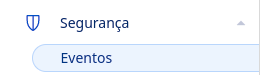
When accessing the page, the list of blocked IPs will appear in the list, just copy the IP and unblock them.
After completing the setup, just access the Webhook Settings menu in your Asaas account, and reactivate the synchronization queue to check if the situation is resolved.
Updated 5 months ago