Create new Webhook via web application
You can create new Webhooks using the Asaas web application. To do this, access User Menu > Integrations > Webhooks.
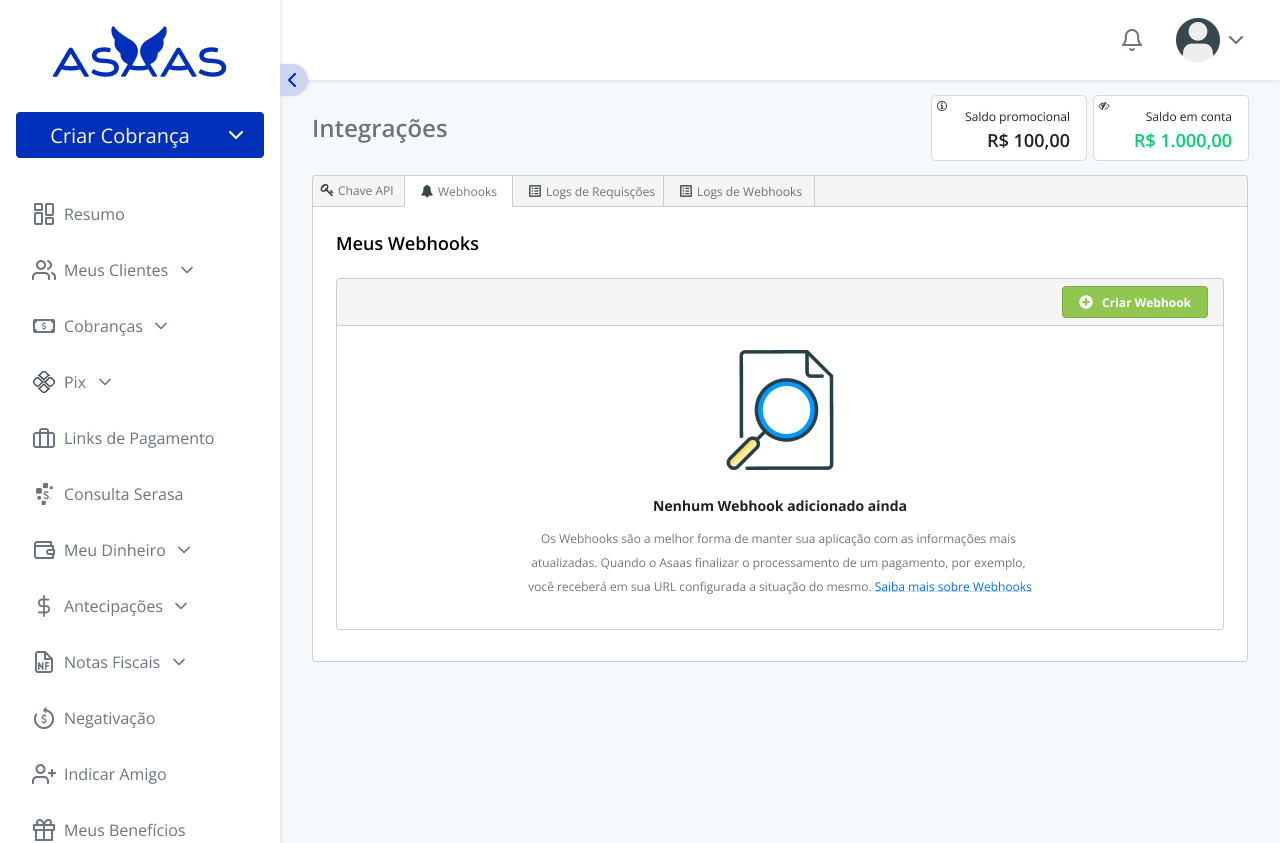
Em seu primeiro acesso você irá visualizar um botão para criar seu primeiro Webhook.
In your first access, you will see a button to create your first Webhook.
When clicking on "Create Webhook", a form for more information will appear. In the first step, you need to:
- Define a name;
- Define the URL that will receive the event information;
- Register an email that will be notified in case of communication errors;
- What API version;
- Decide whether to define an authentication token: this token will be sent in the
asaas-access-tokenheader in all calls from Asaas to your application; - Whether the synchronization queue is activated;
- Whether the Webhook is activated;
- What type of sending: check out the article on the available sending types.
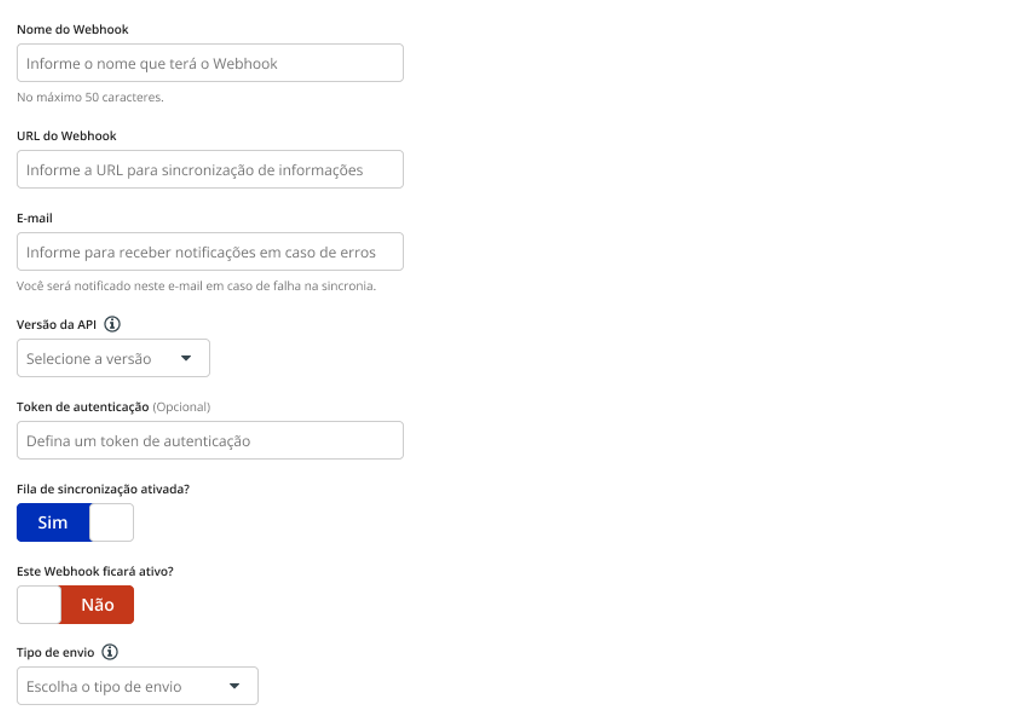
Following the setup, you will need to select the events you wish to receive. You can check the complete list of events in our documentation. Just select the events you want to receive across various different products.

You can have up to 10 Webhooks configured per account without address restrictions. You can also edit or delete created Webhooks.
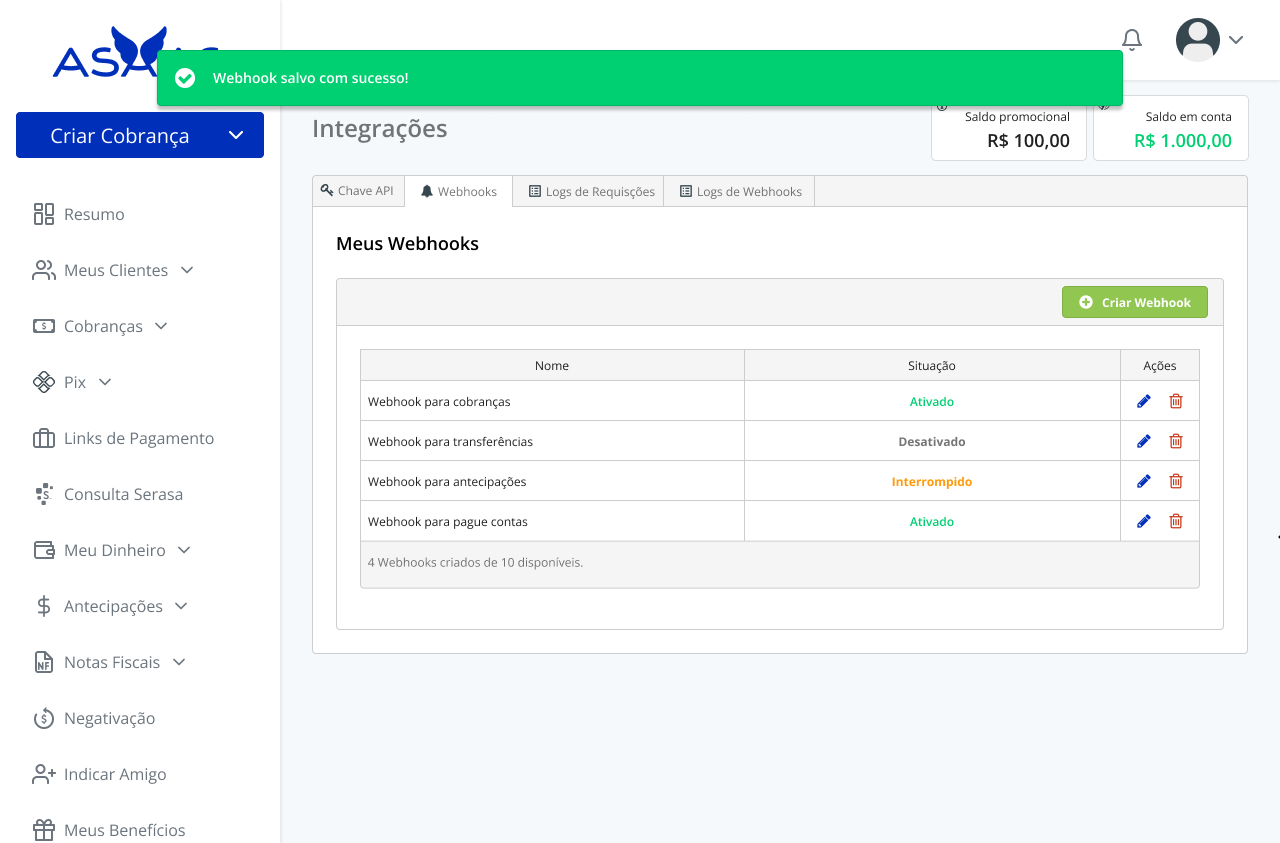
Updated 6 months ago