Checkout link and customer redirection
After creation...
The API will return a unique checkout ID, like this:
"id": "c7b1c696-b27b-4d3d-80b9-d1c018e387f8"With the ID returned in the successful request, you can display the checkout page by building the URL as follows:
https://asaas.com/checkoutSession/show?id=RETURNED_ID
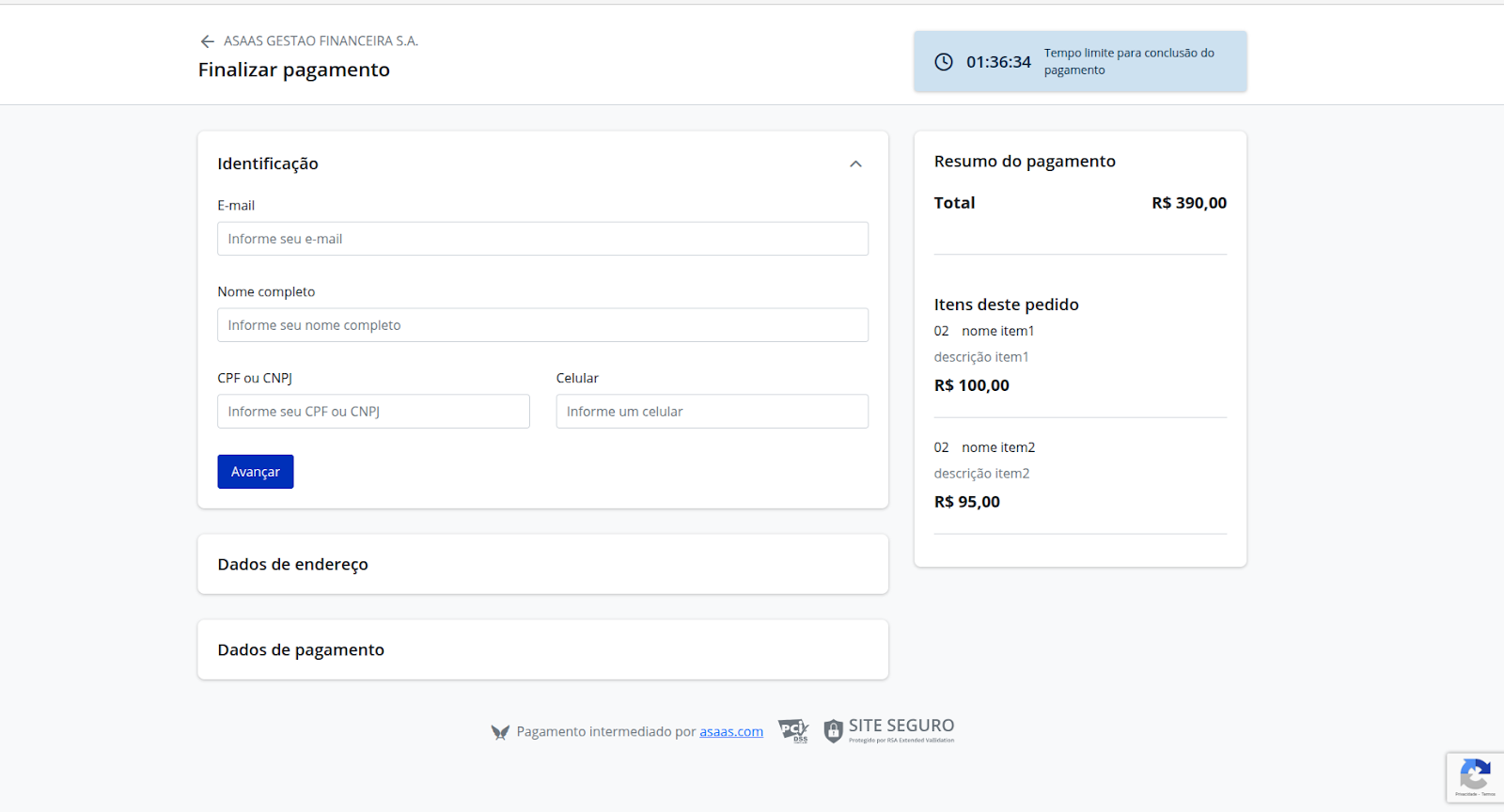
The checkout page will be displayed according to the information defined in the request body.
Example link:
https://asaas.com/checkoutSession/show?id=c7b1c696-b27b-4d3d-80b9-d1c018e387f8This is the link you can send to your customer or integrate into your website.
If customerData is sent in the request, for example, the identification and address fields will already be automatically pre-filled.
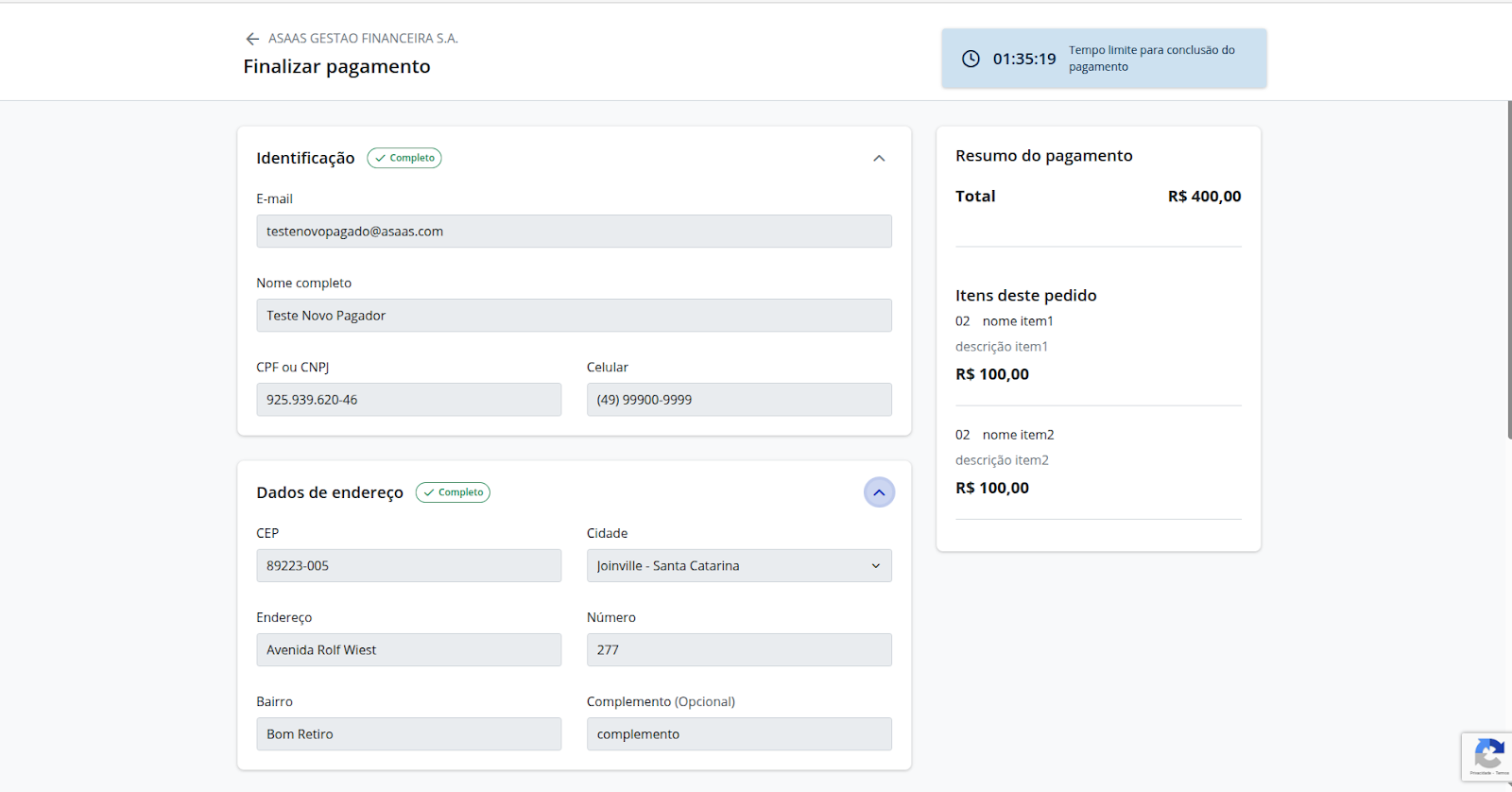
Updated 6 months ago